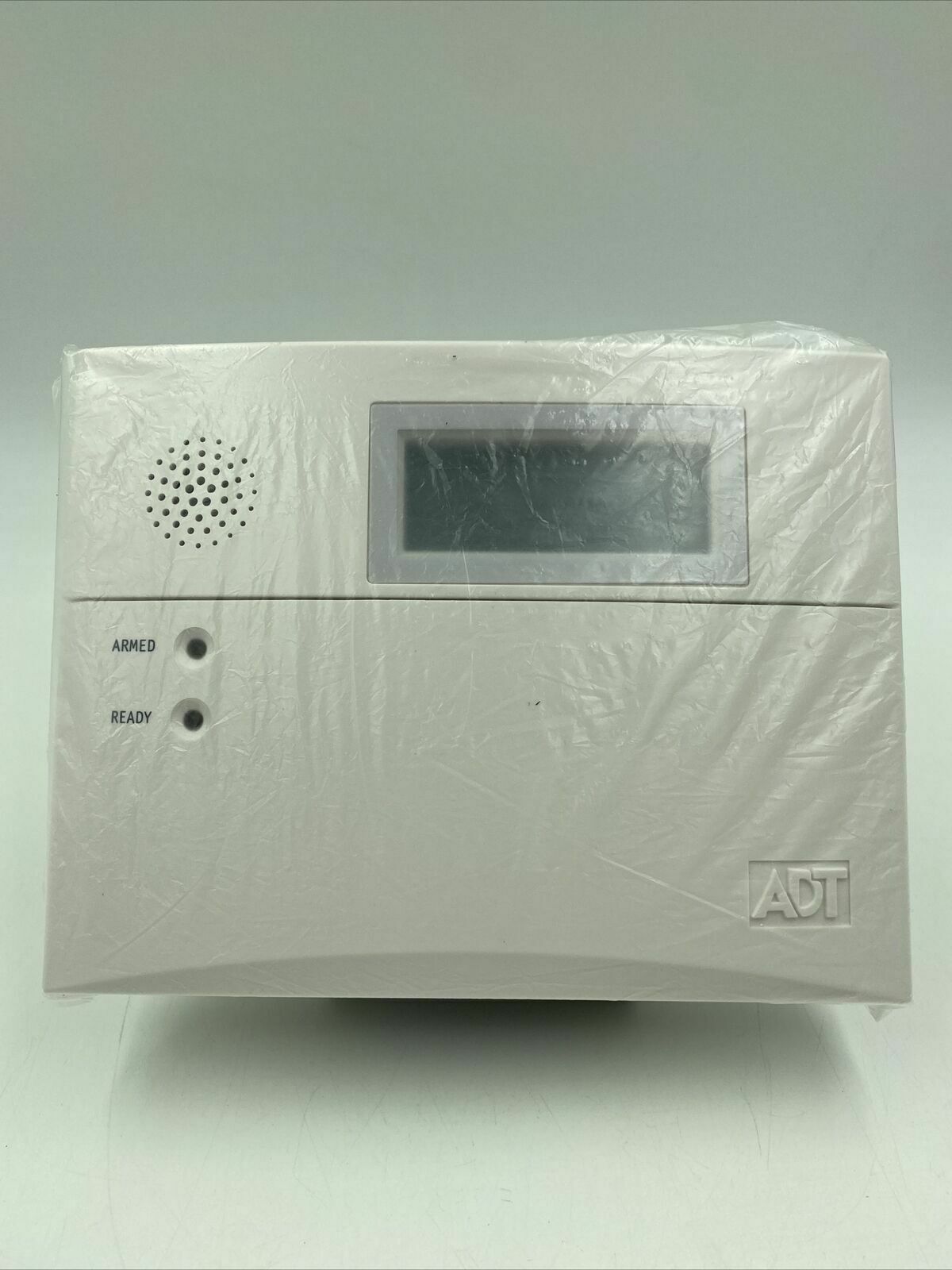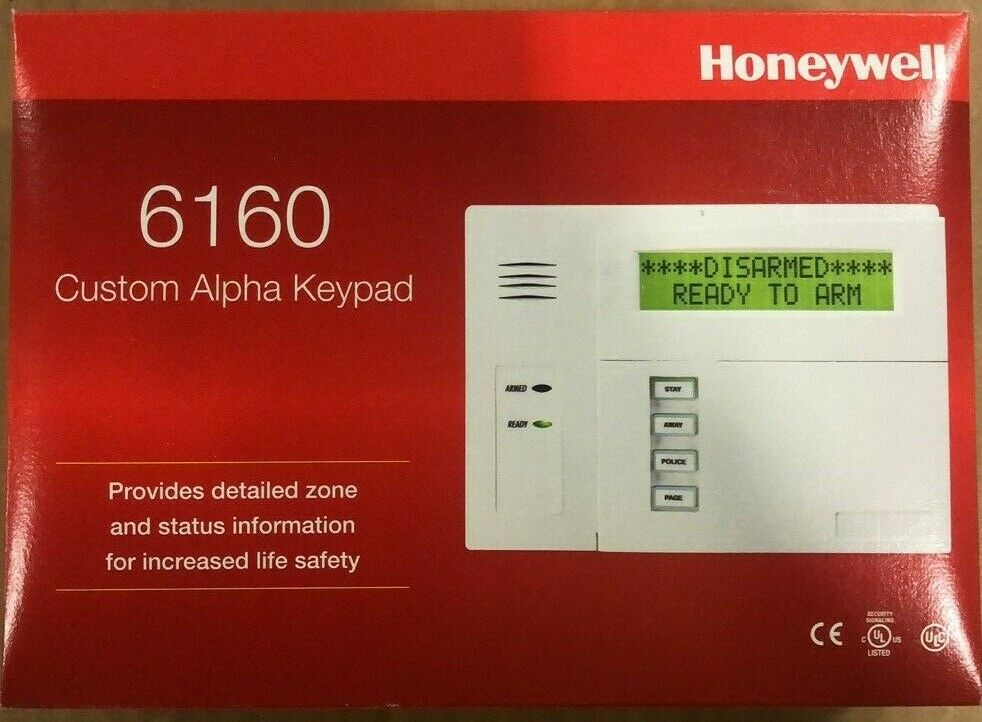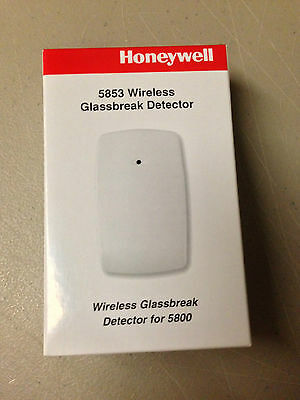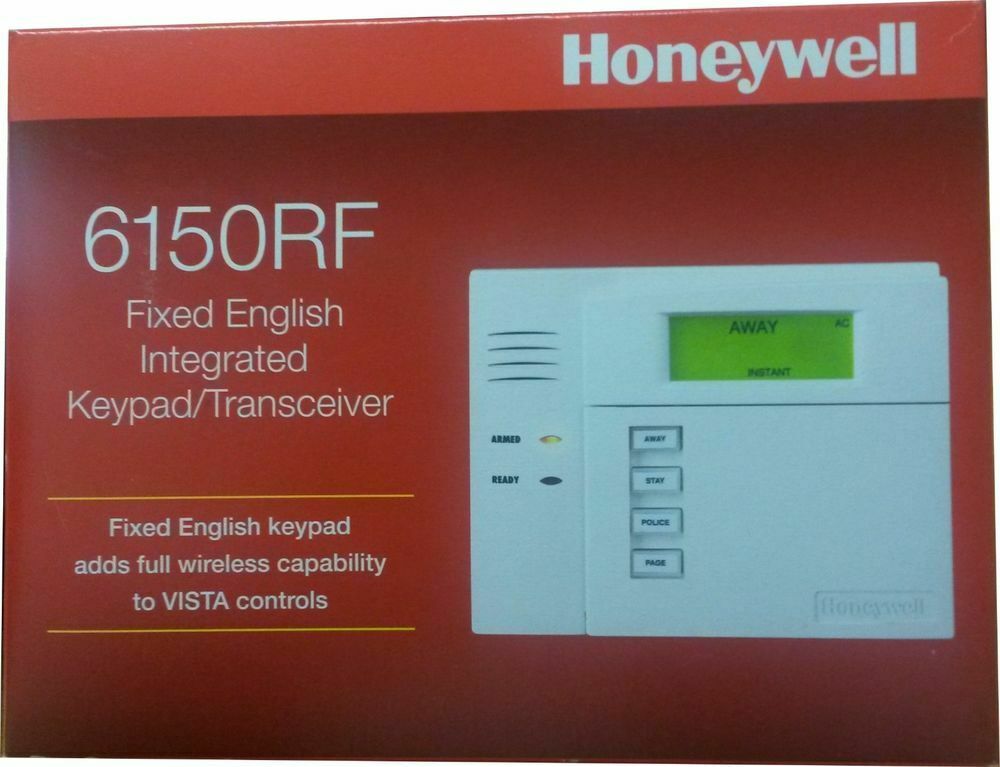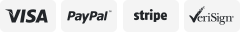-40%
Honeywell 6150ADTLP ADT 6150 Security Keypad for 10P, 15P, 20P
$ 21.11
- Description
- Size Guide
Description
DescriptionThe Honeywell 6150 fixed English alarm keypad is ideal for controlling a Honeywell VISTA Series security system or any other Honeywell wired alarm control panel. The 6150 combines a user-friendly interface with sleek design features and enhanced security. While you can program basic features of your Honeywell security system with a 6150, it is a fixed English keypad meaning that the LCD screen can only display (3) digit zone numbers and predetermined phrases. For more complex programming functions such as zone programming, or any feature that requires access to a programming sub-menu, you should use an alphanumeric keypad such as the Honeywell 6160 alarm keypad. The Honeywell 6150 keypad is equipped with a full keypad, back-lit LCD screen, removable door, and (4) easy access programmable function buttons. The 6150 is also equipped with status LEDs which are lit green when the security system is ready to be armed and red when the security system is currently armed. If you are considering a Honeywell 6150 alarm keypad for your Honeywell security system, and you also want to add wireless zones to your system, consider the Honeywell 6150RF which has an integrated (16) zone wireless receiver.
The 6150 alarm keypad can be used for security system control, user notifications, or activating keypad panics. Four programmable one touch feature buttons allow easy access to commonly used functions. The buttons are usually used as one touch arming buttons (arming the system without needing to enter a code), or as police, fire, and medical panic buttons. The 6150 comes with interchangeable stickers to identify the use of the function keys once they have been programmed.
The Honeywell 6150 connects to the ECP terminals or data bus of the Honeywell wired security system with a 4-wire connection. Like most Honeywell alarm keypads, the 6150 must be addressed to function properly with your alarm control panel. To enter the keypad programming mode, hold down the [1] and [3] keys at the same time within (60) seconds of powering up the 6150. At this time, the current keypad address will be displayed and can be changed by pressing [0], [0] to set the address back to (00), and then entering in a new (2) digit address. Valid keypad addresses for the 6150 range from (00) to (30). You should consult your Honeywell security system’s installation guide for valid keypad addresses. Note that if (10) seconds pass with no key entry, the keypad will automatically exit the address programming mode. In order to manually exit the address programming mode on the 6150, press the [*] key. If using more than one hardwired keypad with your Honeywell VISTA Series alarm control panel, the Honeywell 6150 is a great option as an alternative keypad as it is less expensive than the more advanced alarm keypads.
Brand: Honeywell